David Tarboton
Utah State University
david.tarboton@usu.edu
Embedding data and python code into a HydroLearn module
Utah_State_University
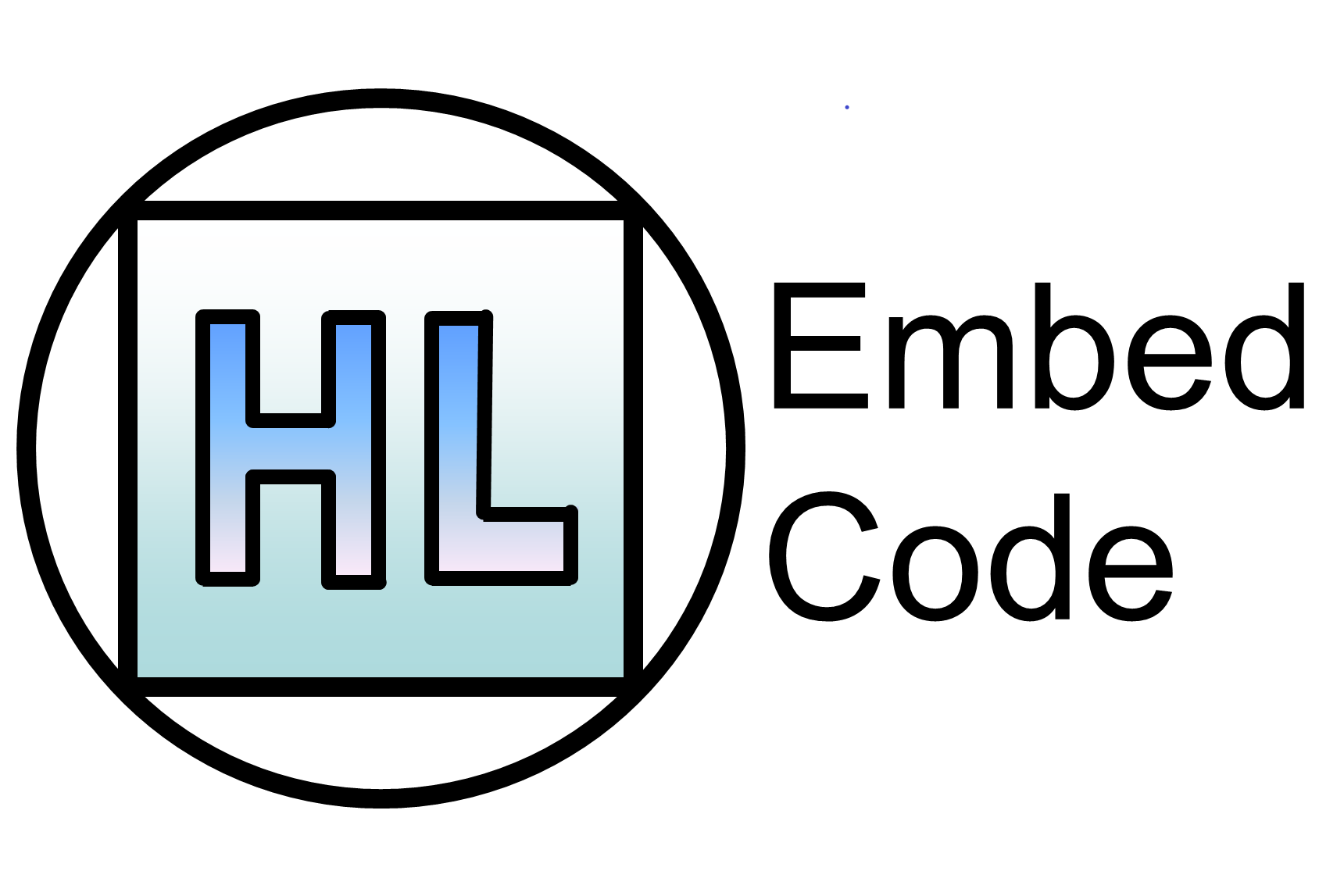
Problem Statement
Is it possible to set up a system for students doing a module in HydroLearn to run python code directly from an online console without installing python on their own computer? If so, how can data be accessed by the script?
Module Overview
This module was developed to address this question. It illustrates the use of Jupyter Notebooks and Python code running on Google Colab or Computing platforms linked to HydroShare. It illustrates how to access data from files and from the internet. It gives information on where to persistenly save Jupyter Notebooks with for use in HydroLearn
Topics Covered
- Data and Code in Google Colab
- Data and Code in HydroShare
- Persistently saving Colab Notebooks
Prerequisites
Familiarity with Jupyter Notebooks at high enough level to be comfortable using them in learning activities you develop for students in your class.
Learning Objectives
- To be able to execute code for simple data analysis using Python in Google Colab.
- To be able to execute code for simple data analysis using HydroShare JupyterHub.
- To be able to persist Colab Jupyter Notebook content by saving in a CUAHSI HydroLearn Google Drive Folder.
Course Author
Target Audience
The primary audience is instructors developing content for HydroLearn that includes code execution as part of the learning activities, but it may be of use to anyone who wants a simple Python data analysis example.
Tools Needed
- A Google account for the execution of code in Google Colab.
- A HydroShare account for the execution of code in JupyterHub platforms connected to HydroShare
Expected Effort
1 hour
Course Sharing and Adaptation
This course is available for export by clicking the "Export Link" at the top right of this page. You will need a HydroLearn instructor studio account to do this. You will first need to sign up for a hydrolearn.org account, then from your edX Dashboard request the ability to create courses.
Suggested Citation
Tarboton, D.G., (2020), Embedding data and code into a HydroLearn module. HydroLearn. https://edx.hydrolearn.org/courses/course-v1:Utah_State_University+EmbedCode101+1/about.
