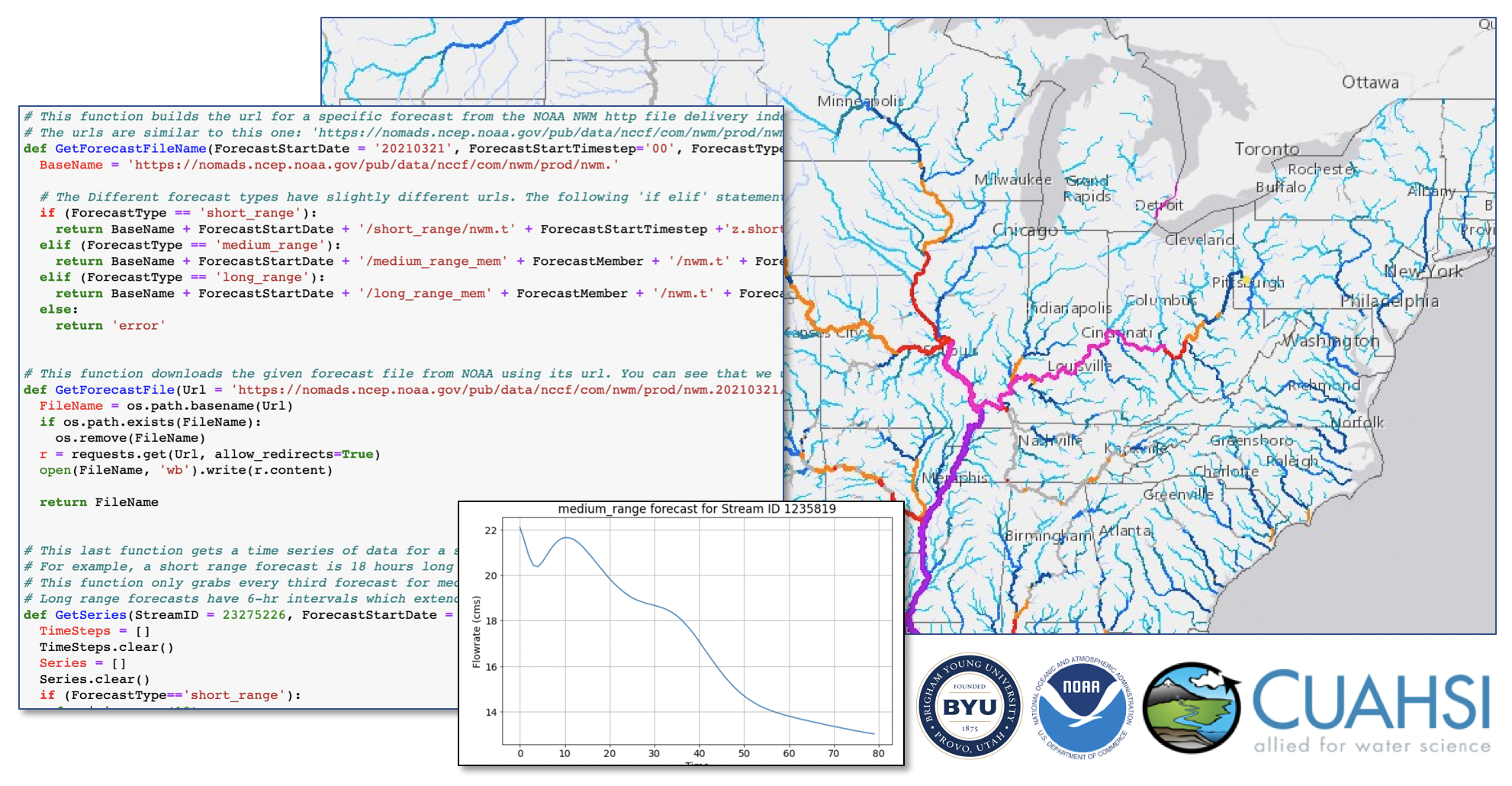Dr. Dan Ames
Dr. Ames came to Brigham Young University in Fall 2012. Previously he was an Associate Professor at Idaho State University and a Research Assistant Professor at Utah State University. Dr. Ames is the original developer and project manager of several open source GIS based software tools including the widely used MapWindow GIS (www.mapwindow.org), DotSpatial Library (www.dotspatial.org) and HydroDesktop data management system (www.hydrodesktop.org). Dr. Ames’ research interests and publications include geospatial and hydrologic web services, hydrologic information systems, probabilistic watershed modeling, uncertainty characterization, terrain analysis, evapotranspiration, immersive virtual reality visualization, and open hardware data sensor networks. Dr. Ames has conducted and overseen numerous GIS and engineering software development projects funded by NSF, EPA, USGS, NASA, and various state and local agencies and private industry. He is presently the Editor-in-Chief of two academic journals, Environmental Modelling & Software and Open Water and is past president of the International Environmental Modelling & Software Society.
Contact: dan.ames@byu.edu